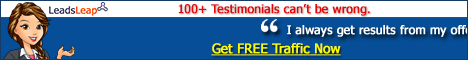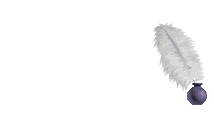This is actually a wide topic and we could discuss it for days. Primarily, these are the main sources: Webmaster address on Site Instead of an email link I recommend you use a form (but be careful. See below) where people can email you from a form on your site. Form Mailers If you use one of those cute little bots in Microsoft Front Page or one of the bazillion free PHP or Perl form mailer scripts out there, chances are you are no better off than if you had simply put your email address in caps on your website like so: MY EMAIL ADDRESS IS ME@MYDOMAIN.COM PLEASE SEND ME SPAM! You see, most of these bots and scripts actually keep your email in a hidden field embedded in the HTML document. It may not be visible to the Browser, but it sure is to the spam-bot that will come snooping around your site. If you use a form, make sure, your email address is not stored in the form itself - hidden or otherwise - but in a directory on your web server that is not accessible from the outside world. WARNING ON USING FREE FORM MAIL SCRIPTS: You download a badly written Perl or PHP script from some unknown source. Unbeknown to you, this script is not secure. This means that any spammer with a little knowledge can hijack the script on your server to send spam to others! Ouch!! Thousands or even millions of spam emails (often porn) can be sent out FROM YOUR SITE IP ADDRESS before you realize what's happened. (BTW, your first hint that something is horribly wrong is usually when the FBI come knocking at your door with handcuffs to take you away. No kidding, you can get into very serious trouble). Bottom line: Never, but never use server-side scripts or software from sources you don't know or trust. Registrar records Here's a good solution that works. When you register your domain name, give an email that is not your primary address and only use it for your domain name. After 6 months, discontinue that email address and get another one to use for the registrar. In most cases this will fix the problem and you won't get spam again. (If your hosting company wants to charge you to change your email address at the registrar drop them immediately because this should be a free service). Common email addresses Catch all and aliases Auto responders/ Vacation messages
The best advice here is DON'T DO IT. Don't put your email address on your site as a clickable link. Spammers use automated software to spider your whole website looking for these. It's a dead give away. It is a sure way to get tons of spam chop-chop! If you absolutely must do this, change the site email address regularly when the spam gets too much.
These are a mixed blessing because they can be just as useless as having your email address on your site for the whole world to see. Here's why:
While on the subject lets just touch on this. Under NO CIRCUMSTANCES should you download and install a free mailer script from just any site you find. You could be getting yourself into a whole heap of trouble. (We have a free one that is secure in the Downloads section - link on top of page - although it is not the easiest one to set up) This is how it happens:
Every domain registrar requires you give a valid email address when you register a domain. Whether you register it yourself or a Web Hosting company like us does it for you, it will be your email address in the registrant field. Yes, you guessed it, spammers regularly check the new domain registrations to pick up fresh email addresses. (Actually the love the ones from the registrars because the know they must work).
When you have your own site, don't use email addresses like WebMaster, WebServant, admin, postmaster, Mdaemon, MailerDaemon, root etc. What spammers do is to send email to these and see if the bounce. If they don't you have been made and will be spammed. Always choose email addresses that are less conspicuous. For example john-jones instead of john, WebmasterX instead of Webmaster and so on.
In your site Administrator Control Panel (you should have one of these if you have a website) you should be able to set up email aliases. Normally there is a predefined "catch-all" email alias already defined. Delete it! What catch-all does is to forward Anything@yourdomain.com to you. it was handy in the early days of Internet but nowadays it's a liability.
Whatever you do do not put autoresponders on your email addresses. Not only is it annoying for people who send you legitimate mail to get a "Thanks for your email. We'll get back to you" message it's a sure way to get SPAM! When the spammer gets a message back he automatically knows he has a valid email address.
skip to main |
skip to sidebar
How to Build a Successful Website and Get Traffic.
What Are You Looking For?
- Website Traffic
- Website Traffic Mistakes
- Back Links
- SEO
- Free Download
- 10 Tools To Create Traffic To A Website
- 3 Stupid Mistakes in Getting Free Backlinks
- 4 Cool Ways To Attract traffic To Your Web Site
- 4 Essential Tools To Create Traffic To A Website
- 4 Things ALL Articles Must Have - Don't Forget
- 5 Ways to Keep Visitors Coming Back
- 7 Ways to Drive Laser-Targeted Traffic
- AUTOMATED SUBMISSION SOFTWARE AND "WE SUBMIT TO 1000000 SEARCH ENGINES FOR $25" COMPANIES
- Active vs. Passive Website Traffic Generation
- Articles Are The Quickest Way To Your Customers Wallet
- Attract traffic to your website
- BUY TRAFFIC TO YOUR WEBSITE
- Better Job Search Engines
- Building Affiliate Marketing Websites The Easy Way
- Building and managing an opt in list for a website
- DREADED DEAD LINKS
- Dangerous Website Traffic Mistakes You Want to Avoid
- Designing Websites for Search Engine Success
- Discover The Best Strategies To Increase Your Website Traffic.
- Domain Names and Search Engine Ranking
- Don’t fall for these 4 Website Traffic Mistakes
- Earn money while you sleep
- Easy Ways to Get Forum Traffic
- Effective SEO Comes Cheap
- Effectively Using Overture/Yahoo To Get Website Visitors
- Expert SEO and Killer Copy
- Factors which can influence RSS Feed Subscribers of your blog
- Fantastic Tactics for website traffic
- Find a Website's Traffic
- Find a Website's Traffic - The Easy Way
- Free Website Promotion...Why Not?
- GRAMMAR/SPELLING
- Generate free website traffic using blogs
- Generating Traffic to Your MySpace Website
- HOW DO I GET TRAFFIC TO MY SITE?
- High PR Backlinks - SEO Magic
- How Search Engines Work
- How To Use A Tell A Friend Script To Drive Traffic Today
- How to Avoid 404 Error Pages
- How to Avoid the Biggest Website Traffic Mistakes
- How to Create Back Links in an Efficient Way
- How to Create Backlinks to Generate Traffic
- How to Create a Sitemap for More Traffic
- How to Find a Website's Traffic
- How to Generate Keyword Density for SEO and Traffic
- How to Generate Social Traffic
- How to Generate Traffic from Articles
- How to Get High Page Rank With Back Links - The Best Back Link is in Google's Backyard
- How to Get Leads to Generate Traffic
- How to Increase Link Popularity for Traffic
- How to Optimize for Traffic ?
- How to Use Exchanges to Create Traffic
- How to Use Google Adwords to Drive Traffic
- How to Use a Tell A Friend Script to Create Traffic
- How to add meta keyword and description to blogspot
- How to attract traffic to your site through good titles
- How to get Massive Exposure fast
- Increase Web Site Traffic with Articles
- Internet Marketing Articles - Creating Backlinks to Your Articles
- Keyword Research That Works
- Make It Easy for People to Link to Your Site
- Making Money with Articles: Learn to Use Search Engine Optimization Techniques
- Making Money with Articles: Optimal Article Length
- Making Money with Articles: The Importance of Keywords
- Making Money with Articles: Using the Yahoo Search Marketing Tools to Retrieve Free Keywords
- Mastering Keyword Campaigns
- Maximum Website Promotion through PPC Bid Management
- No Cost Ways To Increase Your Web Site Traffic Promotion
- OK I DID EVERYTHING YOU SAY ON THIS PAGE BUT MY SITE STILL DOES NOT SHOW ON GOOGLE YAHOO ETC. WHY NOT??
- RECIPROCAL LINKS
- SENTENCE STRUCTURE
- SEO Sitemaps Give Websites a Boost
- SOURCES OF SPAM - PEOPLE WITH WEBSITES
- SOURCES OF SPAM - REGULAR PEOPLE
- SPAM
- Science of Making Money Online (Free PDF Book)
- Search Engine Optimization Tools
- Search Engine Page-Ranking Algorithms
- Secrets of Winning Traffic through Search Engines
- Site Map
- Sitemaps 101 - Benefits of and Tips on Designing a Sitemap
- Six Steps You Need to Follow to Guarantee The Success of Your Online Business (Free PDF Book)
- Sources for Targeted Web Site Traffic
- THE ADVANTAGES OF "RSS WEBSITES"
- THE LOOK AND FEEL OF YOUR SITE
- The 5 Most Important Things You Can Do To Improve Web Site Traffic
- The Basics of Creating a Sitemap
- The Most Effective Ways to Attract Traffic to Your Website
- Thirty White Hat Ways to Get Web Site Traffic Without Spending a Cent
- Three Traffic Tactics that won't Cost You a Cent
- Time-Proven Strategies That Increase Targeted Web Site Traffic For Free
- Tips for Building High Value Links for Your Site
- To SEO or To PPC?
- Tools to Create Traffic to a Website - 3 Free Marketing Methods That Work
- Top 50 Sarch Engine Optimization Tips
- Top Paying Adsense Keywords List
- Top Search Engines
- Top Six Ways to Increase Web Site Traffic For Free - Traffic Promotion
- Unlimited Website Traffic Machine - Get Unlimited Hits On AutoPilot
- WHY DO I GET SO MUCH SPAM MAIL?
- Web Copy for SEO
- Web Site Traffic Generation-How I Do It
- Website Backlinks - Are Yours Worthless?
- Website Traffic Finder- How to Get Targeted Audience to Visit Your Site
- What People Search For - Most Popular Keywords
- Why Just The Right PPC Campaign Management Brings in Lots and Lots of Cash
To Get Traffic © Copyright 2009 | Blogger Template By Lawnydesignz
Powered By Blogger