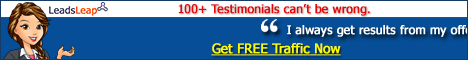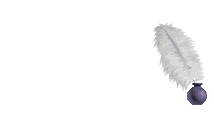Step 1: Start with making a draft. Write on paper or use your word
processor to formulate a list of links making up your website. You should
know all these by heart, but if you don’t then try visiting your website yourself and check each and every link in it. If you have your list prepared,
validate all items in your list for the second time around. This is very
important because you don’t want any malfunctioning or repeated links in
your sitemap later on.
Step 2: Open a new document or file in your preferred text-editing program.
Copy the list you’ve created with your word processor then paste it on the
document in your text-editing program. Start encoding it in the appropriate
language, save your document, then preview it with your Internet browser.
Step 3: Click on each link to make sure that everything on the page is in
working order. If so, you can then upload it to your website and you’ve got
yourself a sitemap!
Tips on Making Your Sitemap a Traffic-Driving Feature of Your Website
Creating a sitemap, based on the instructions provided above is easy. But
making it a traffic-driving feature of your website requires a bit more effort
on your part. Consider the following suggestions:
Let people you know have a sitemap.
Your sitemap won’t be much help if people aren’t aware it exists in the first
place. Let them know about your sitemap by posting a strategically
positioned and highly visible link on every page in your website.
Don’t make your sitemap too fancy.
People don’t need you to be fancy when you’re offering help. What they
need from you is effectiveness and efficiency. Use basic text links instead of
making your sitemap unnecessarily dynamic.
Update your websites Table of Contents.
If you have one, remember to include a link to your sitemap! Always double-
check links.
Last but not least, remember to regularly check the links in your sitemap to
make certain that they’re active.
Read more:
>-How to Generate Social Traffic
<-How to Create a Sitemap for More Traffic
skip to main |
skip to sidebar
How to Build a Successful Website and Get Traffic.
What Are You Looking For?
- Website Traffic
- Website Traffic Mistakes
- Back Links
- SEO
- Free Download
- 10 Tools To Create Traffic To A Website
- 3 Stupid Mistakes in Getting Free Backlinks
- 4 Cool Ways To Attract traffic To Your Web Site
- 4 Essential Tools To Create Traffic To A Website
- 4 Things ALL Articles Must Have - Don't Forget
- 5 Ways to Keep Visitors Coming Back
- 7 Ways to Drive Laser-Targeted Traffic
- AUTOMATED SUBMISSION SOFTWARE AND "WE SUBMIT TO 1000000 SEARCH ENGINES FOR $25" COMPANIES
- Active vs. Passive Website Traffic Generation
- Articles Are The Quickest Way To Your Customers Wallet
- Attract traffic to your website
- BUY TRAFFIC TO YOUR WEBSITE
- Better Job Search Engines
- Building Affiliate Marketing Websites The Easy Way
- Building and managing an opt in list for a website
- DREADED DEAD LINKS
- Dangerous Website Traffic Mistakes You Want to Avoid
- Designing Websites for Search Engine Success
- Discover The Best Strategies To Increase Your Website Traffic.
- Domain Names and Search Engine Ranking
- Don’t fall for these 4 Website Traffic Mistakes
- Earn money while you sleep
- Easy Ways to Get Forum Traffic
- Effective SEO Comes Cheap
- Effectively Using Overture/Yahoo To Get Website Visitors
- Expert SEO and Killer Copy
- Factors which can influence RSS Feed Subscribers of your blog
- Fantastic Tactics for website traffic
- Find a Website's Traffic
- Find a Website's Traffic - The Easy Way
- Free Website Promotion...Why Not?
- GRAMMAR/SPELLING
- Generate free website traffic using blogs
- Generating Traffic to Your MySpace Website
- HOW DO I GET TRAFFIC TO MY SITE?
- High PR Backlinks - SEO Magic
- How Search Engines Work
- How To Use A Tell A Friend Script To Drive Traffic Today
- How to Avoid 404 Error Pages
- How to Avoid the Biggest Website Traffic Mistakes
- How to Create Back Links in an Efficient Way
- How to Create Backlinks to Generate Traffic
- How to Create a Sitemap for More Traffic
- How to Find a Website's Traffic
- How to Generate Keyword Density for SEO and Traffic
- How to Generate Social Traffic
- How to Generate Traffic from Articles
- How to Get High Page Rank With Back Links - The Best Back Link is in Google's Backyard
- How to Get Leads to Generate Traffic
- How to Increase Link Popularity for Traffic
- How to Optimize for Traffic ?
- How to Use Exchanges to Create Traffic
- How to Use Google Adwords to Drive Traffic
- How to Use a Tell A Friend Script to Create Traffic
- How to add meta keyword and description to blogspot
- How to attract traffic to your site through good titles
- How to get Massive Exposure fast
- Increase Web Site Traffic with Articles
- Internet Marketing Articles - Creating Backlinks to Your Articles
- Keyword Research That Works
- Make It Easy for People to Link to Your Site
- Making Money with Articles: Learn to Use Search Engine Optimization Techniques
- Making Money with Articles: Optimal Article Length
- Making Money with Articles: The Importance of Keywords
- Making Money with Articles: Using the Yahoo Search Marketing Tools to Retrieve Free Keywords
- Mastering Keyword Campaigns
- Maximum Website Promotion through PPC Bid Management
- No Cost Ways To Increase Your Web Site Traffic Promotion
- OK I DID EVERYTHING YOU SAY ON THIS PAGE BUT MY SITE STILL DOES NOT SHOW ON GOOGLE YAHOO ETC. WHY NOT??
- RECIPROCAL LINKS
- SENTENCE STRUCTURE
- SEO Sitemaps Give Websites a Boost
- SOURCES OF SPAM - PEOPLE WITH WEBSITES
- SOURCES OF SPAM - REGULAR PEOPLE
- SPAM
- Science of Making Money Online (Free PDF Book)
- Search Engine Optimization Tools
- Search Engine Page-Ranking Algorithms
- Secrets of Winning Traffic through Search Engines
- Site Map
- Sitemaps 101 - Benefits of and Tips on Designing a Sitemap
- Six Steps You Need to Follow to Guarantee The Success of Your Online Business (Free PDF Book)
- Sources for Targeted Web Site Traffic
- THE ADVANTAGES OF "RSS WEBSITES"
- THE LOOK AND FEEL OF YOUR SITE
- The 5 Most Important Things You Can Do To Improve Web Site Traffic
- The Basics of Creating a Sitemap
- The Most Effective Ways to Attract Traffic to Your Website
- Thirty White Hat Ways to Get Web Site Traffic Without Spending a Cent
- Three Traffic Tactics that won't Cost You a Cent
- Time-Proven Strategies That Increase Targeted Web Site Traffic For Free
- Tips for Building High Value Links for Your Site
- To SEO or To PPC?
- Tools to Create Traffic to a Website - 3 Free Marketing Methods That Work
- Top 50 Sarch Engine Optimization Tips
- Top Paying Adsense Keywords List
- Top Search Engines
- Top Six Ways to Increase Web Site Traffic For Free - Traffic Promotion
- Unlimited Website Traffic Machine - Get Unlimited Hits On AutoPilot
- WHY DO I GET SO MUCH SPAM MAIL?
- Web Copy for SEO
- Web Site Traffic Generation-How I Do It
- Website Backlinks - Are Yours Worthless?
- Website Traffic Finder- How to Get Targeted Audience to Visit Your Site
- What People Search For - Most Popular Keywords
- Why Just The Right PPC Campaign Management Brings in Lots and Lots of Cash
To Get Traffic © Copyright 2009 | Blogger Template By Lawnydesignz
Powered By Blogger